When you’re setting up for that critical show or event, you don’t want your fog machine failing at the worst possible moment. Whether you’re dealing with power issues, weak output, or complete system failure, these problems typically stem from a handful of predictable causes that you can diagnose systematically. Understanding the root causes behind each malfunction will help you quickly identify what’s going wrong and determine whether you need a simple fix or professional intervention.
Machine Won’t Power On or Heat Up
When your fog machine fails to power on or heat up, you’re likely dealing with either an electrical supply issue or an internal component failure.
First, verify the power source by testing the outlet with another device and checking the power cord for damage.
Examine the fuse—replace it if blown.
If power reaches the unit but it won’t heat, the heating element may be faulty.
Check all internal connections for looseness or corrosion.
Test the power switch with a multimeter to confirm it’s functioning properly.
If the machine powers on but doesn’t heat up, the thermostat or heating coil likely needs replacement.
Always disconnect power before performing any internal inspections or repairs.
Thin or Weak Fog Output

Although your fog machine powers on and heats properly, thin or weak fog output typically stems from fluid delivery problems or insufficient heating temperatures.
Check your fog fluid level first—low fluid creates inconsistent vapor production.
Examine the fluid line for blockages or air bubbles that restrict flow.
Clean the heating element if residue buildup prevents proper vaporization.
Verify you’re using the correct fluid type, as incompatible fluids produce weak output.
Test the fluid pump’s operation; faulty pumps deliver insufficient fluid to the heating chamber.
Ascertain your machine’s reached full operating temperature before use.
Replace worn seals that allow pressure loss.
Finally, check for clogged nozzles that restrict fog discharge. Regular cleaning and maintenance are crucial for proper functioning to prevent issues.
No Fog Production Despite Normal Operation

If your fog machine displays normal power indicators and reaches proper operating temperature but produces no fog whatsoever, you’re likely facing a complete blockage in the fluid delivery system or heating chamber.
Start by examining these critical components:
- Fluid lines and pump – Check for crystallized residue blocking tubing or a malfunctioning pump that’s not drawing fluid from the reservoir.
- Heat exchanger – Remove and inspect for complete obstruction from accumulated mineral deposits or burnt fog fluid residue.
- Nozzle assembly – Disassemble the output nozzle to clear any hardened blockages preventing fog from escaping.
You’ll need to perform a complete system flush using distilled water, followed by proper cleaning solution. Regular maintenance is essential for fog machine longevity to ensure optimal performance.
Replace any permanently damaged components before testing with fresh fog fluid to restore normal operation.
Inconsistent or Intermittent Fog Release

While your fog machine produces output, inconsistent or intermittent fog release typically stems from partial blockages, temperature fluctuations, or failing components that disrupt the fluid-to-vapor conversion process.
Check your fluid reservoir’s level and quality first. Low fluid levels cause sporadic output, while contaminated or old fluid creates inconsistent vaporization. Clean the fluid intake tube and filter if dirty.
Examine the heating element’s temperature stability. Inconsistent heating prevents proper fluid conversion, creating erratic fog production.
Verify pump functionality—worn or clogged pumps deliver irregular fluid flow to the heat exchanger.
Inspect electrical connections for loose wires or corroded terminals that interrupt power delivery.
Test the control board’s output signals to the pump and heater.
Replace worn seals in the fluid system that allow air infiltration, disrupting consistent fluid flow and pressure. Additionally, ensure that you are using the correct type of fluid as specified for optimal performance to prevent issues with fog output.
Clogged Nozzles and Blocked Output

When fog machines produce weak output or stop working entirely, clogged nozzles and blocked output ports rank among the most common culprits. Residue from fog fluid accumulates over time, creating obstructions that restrict or completely block vapor flow.
You’ll need to address these blockages systematically:
- Disassemble the output assembly – Remove nozzles and output components according to manufacturer specifications.
- Clean with warm distilled water – Soak components for 15-20 minutes, then scrub gently with soft brushes.
- Inspect for stubborn deposits – Use diluted vinegar solution for mineral buildup or persistent residue. Regular maintenance enhances the longevity of the fog machine and prevents future clogs.
After cleaning, rinse thoroughly and reassemble carefully. Test the machine with distilled water first, then with proper fog fluid.
Regular maintenance prevents future clogs and guarantees consistent performance.
Unusual Noises During Operation

Unusual noises often signal mechanical problems that require immediate attention before they escalate into expensive repairs.
Listen for grinding sounds, which typically indicate worn bearings or damaged pump components. High-pitched squealing suggests belt slippage or motor bearing failure. Rattling noises point to loose screws, damaged fan blades, or debris in the housing.
Turn off your machine immediately when you hear abnormal sounds. Check all mounting screws and tighten loose connections. Inspect the pump for visible damage or misalignment. Examine fan blades for cracks or warping. Clean debris from air intake vents and internal components. If grinding persists after basic maintenance, you’ll likely need professional pump replacement. Regular cleaning of the fog machine can help prevent dirt and grime buildup that causes pump malfunction.
Don’t ignore unusual noises—they’re early warning signs that prevent catastrophic failure.
Overheating and Automatic Shutoffs

As fog machines generate substantial heat during operation, they’re equipped with thermal protection systems that automatically shut down the unit before dangerous temperatures can damage internal components.
When your machine repeatedly shuts off, you’re experiencing thermal overload protection activation.
Check these common overheating causes:
- Blocked ventilation ports – Dust and debris restrict airflow, causing heat buildup
- Continuous operation without cooling breaks – Extended use overwhelms the heating element’s capacity
- Low fluid levels – Insufficient fog juice creates dry heating conditions that spike temperatures
Allow your machine to cool for 15-20 minutes before restarting.
Clean ventilation areas regularly and follow manufacturer-recommended duty cycles.
If shutoffs persist after addressing these factors, internal heating element damage may require professional service or replacement.
Fluid Leakage and Pump Issues
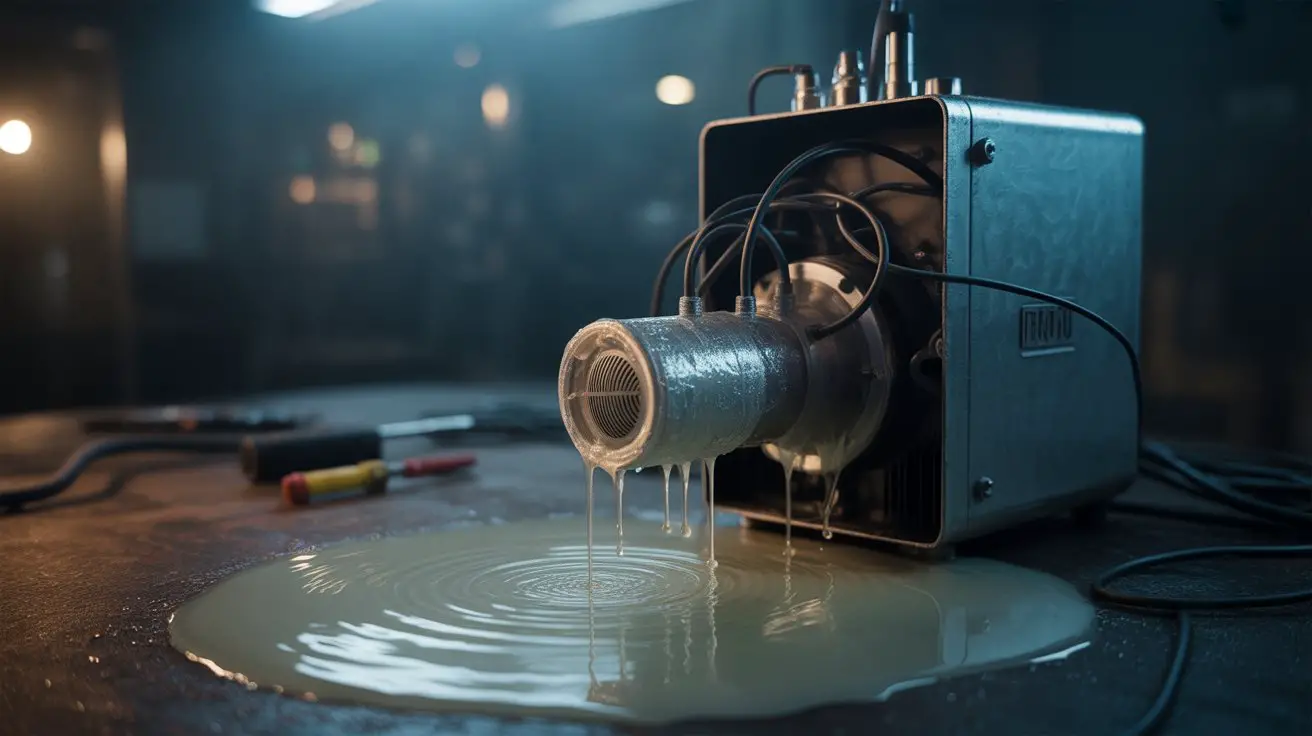
Because fog machines rely on precise fluid circulation, pump malfunctions and leakage problems can quickly disable your equipment and create hazardous conditions.
When you notice fluid pooling beneath your machine, immediately inspect all connection points, seals, and tubing for cracks or loose fittings. Tighten connections using appropriate tools, but don’t overtighten as this can damage threads.
If your pump isn’t drawing fluid properly, check for air bubbles in the intake line and verify the fluid reservoir contains sufficient fog juice.
Clogged pump filters require cleaning or replacement. When the pump motor runs but doesn’t circulate fluid, internal components may need professional servicing.
Replace worn seals and gaskets promptly to prevent further damage and maintain peak performance.
Poor Fog Quality and Residue Problems

While mechanical failures can prevent fog production entirely, output quality issues often stem from contaminated fluid, incorrect temperature settings, or residue buildup within the heating system.
You’ll notice poor fog density, inconsistent output, or unpleasant odors when these problems occur.
Common quality issues include:
- Thin, wispy fog – Usually indicates low heater temperature or diluted fluid
- Oily residue on surfaces – Results from overheating or using incorrect fluid types
- Foul-smelling output – Caused by contaminated fluid or burned residue in heating chamber
Check your fluid’s expiration date and storage conditions first.
Clean the heating block with distilled water to remove buildup.
Verify you’re using manufacturer-recommended fluid at proper dilution ratios.
Adjust temperature settings according to your machine’s specifications for ideal fog density and consistency.
Frequently Asked Questions
How Often Should I Clean My Fog Machine?
Clean your fog machine after every 10-15 uses or monthly, whichever comes first. You’ll need distilled water and vinegar solution to flush internal components, preventing residue buildup that’ll clog nozzles and reduce performance.
What Type of Fog Fluid Should I Use for My Machine?
Use water-based fog fluid specifically designed for your machine’s wattage. Don’t use oil-based fluids or homemade mixtures—they’ll damage internal components. Check your manual for recommended viscosity and glycol ratios to guarantee peak performance and longevity.
Can I Use My Fog Machine Outdoors in Cold Weather?
You can use fog machines outdoors in cold weather, but they’ll produce less fog and work slower. Keep the machine warm before use, and expect reduced output since cold air affects fluid vaporization efficiency.
How Long Does Fog Fluid Typically Last in Storage?
Like fine wine aging in storage, your fog fluid retains potency for two to three years when you keep it sealed, cool, and dry. Check for cloudiness or separation before using older fluid.
Is It Safe to Leave Fog Fluid in the Machine Between Uses?
You shouldn’t leave fog fluid in your machine between uses. It’ll clog internal components and damage seals over time. Always drain and flush the system with distilled water after each session to prevent costly repairs.
Conclusion
You’ve mastered the art of fog machine archaeology—digging through layers of dried fluid residue and mysterious mechanical failures. Congratulations, you’re now qualified to troubleshoot devices that transform expensive fog juice into disappointing wisps of nothing. Your technical prowess has evolved from “plug it in and pray” to actually understanding why your atmospheric effects machine sounds like it’s digesting gravel. Welcome to the elite ranks of fog whisperers.










